The Pre-Exam in the e-EQE
I am using a laptop with its camera positioned just below my external 23" monitor. The laptop screen is disabled. I use an external USB keyboard and USB mouse, plugged into the USB-hub that my monitor provides and that is connected to my docking station. I use a wired UTP connection from my docking station to my ADSL modem. This is my normal workplace for home working, except that my laptop screen is enabled during normal operation.
Comment: I also tried the system with the laptop only. However, its 12,3 inch screen is too small for convenient working (even though -or maybe also because- it has a very high resolution: 2736 x 1824, 267 PPI 3:2 Aspect Ratio).
When I log on to the Wiseflow System from Chrome, Wiseflow opens as a separate application and forces me to close two instances of Chrome as well as, if I have that still running, Teams and Outlook.
The Pre-Exam in Mock 1, available for practice since 22 December and until 28 February, is based on Pre-Exam 2019. So, it is recommended to not practice Pre-Exam 2019 before doing Mock 1.
As the real e-EQE, Mock 1 comprises 4 parts: 2 parts of 5 legal questions each, 2 parts of 5 claims analysis questions. Each claims analysis part has its dedicated claims case, as in Pre-Exam 2019 - that may not necessarily be teh case in e-EQE 2021.
The screenshots below are all from Mock 1; the observations and recommendation are derived from Mock 1. Things may still be subject to change for Mock 2 and also for the real e-EQE 2021.
Some parts printable
Part of the paper is printable, parts only available online before the flow is started.
- Those printable parts are give in the right column, as pdf documents, one for each official EPO language.
- You can expect that the calendars will be provided well in advance on the EQE website. Most likely, Mock 2 will use the same calendars as e-EQE 2021.
- Legal part (part 1 and part 2):
- Only calendars printable (part 1 and part 2);
- Questions and statements are not printable;
- Note: in Mock 1, the calendars are not available when doing the paper, so make sure to print the calendars in advance. This may also apply to Mock 2 and to the real e-EQE!
- Claims analysis (part 3 and part 4):
- Descriptions of clients’ applications are printable, together with the Figures but not the claims;
- The prior art, D1, D2 / D11, D12, is printable.
- Claims are not printable
- Questions and statements are not printable;
- Note: the printable parts are not available as pdf-file, i.e., in the same format, when doing the paper. Instead, the relevant parts of the printable part are provided as an integral part of the questions. It is thus strongly recommended to print the printable parts in advance, so you can have them available in the same format throughout the paper.
Answering
When you start the flow, the opening screen of the paper says that the questions will be shown in random order, but they appeared in the same order every time that I opened the paper. For the legal part, any order would be fine and a random order may be possible, but for the claims part it seems unlikely that the order will be randomized.
In the e-EQE, “Questions must be answered by ticking the appropriate circle next to each statement at the end of each question”. So, not on a separate “bullet sheet” as in the paper version. This removes the risk that some candidates ran into in the paper exam of making errors when copying your answer given on the paper copy of the question to the bullet sheet.
The instructions provide: “Please make sure you answer ALL statements in each question”.
- Tip: if you answered 1 out of 4 statements, the question is no longer labelled as “Unattempted” – that label is only given if none of the statements are answered. So be careful: the label is NOT provided if you answered only part of the statements to one question!
- Tip: After you answered T or F, you can change your answer from T to F or from F to T, but you cannot get it back as left open. Use a sticky note if you want to signal that you need to review that still!!
The questions
All legal and claims analysis questions are tri-langual: Client’s application, prior art, Claims, statements are all given in all 3 official EPO languages for every question.
- A disadvantage may be that you may need to scroll within a question
- An advantage is that you can easily check another language version if you are not certain about the meaning of a word (e.g., if you are not a native English speaker, also check the German version for a clarification).
- It is not known whether this will be the same in Mock 2 and in the e-EQE - Mock 2 will give a clear indication.
The legal questions are self-contained, apart from the calendars that are given as pdf and have to be printed in advance.
- Tip: print the calendars in advance! They may not be available electronically once you are answering the paper.
Also the claims analysis questions are self-contained: where a question is about novelty, the question itself contains all the full text of clients description, the claims, the figures (if any), the prior art (and, if any, its figures) and the statements. This results in some duplication of information over various questions. A major benefit is that you have all the information you need to answer the set of 4 statements together within the question.
- Tip: use the printable version to have a single paper copy of the description and the prior art that you can also annotate.
Notepad (from the menu on the right) allows to make notes which remains available when working on the next question.
- Tip: you can copy from the question into the notepad if you want to, e.g., “memorize” or “reuse” some information for the next question.
Sticky notes are available (from the menu on the right) within a single question.
- You can use them to note some of your thoughts, e.g., the key legal provisions or finding places you use to answer the statement, such as Article, Rule, Guidelines paragraph, a page in your reference book such as “References to the European Patent Convention” by Jelle Hoekstra, or our Q&A Books ("Basic Legal Questions for Pre-Exam and Paper D"). Alternatively, you can make such notes on paper.
You can highlight parts of the text of the question (letter, prior art, claims) using a yellow highlighter.
You can annotate in “Drawing Mode”, to, e.g., drawn a line/arrow from a key fact in the question to a statement.
Legal texts
For Pre-Exam 2021, you need the legal texts as in force in 31 October 2020.
You can bring any paper documentation, as with the previous paper exams.
- But you cannot bring any electronic documents
- You can also not bring an additional electronic device, such as another laptop or a smartphone.
- In Mock 1, the complete EPO website is available from the e-EQE webpage via the menu bar on the top of the EPO website. The WIPO PCT website is however not available (the links thereto from, e.g., the Euro-PCT Guide were blocked)
- It was indicated in the e-EQE Virtual Classroom session ion 14 january 2021 that it will NOT be possible in the real e-EQE to access the complete EPO website, nor that it will be searchable
- Instead, in the e-EQE, a limited set of legal documents will be available; it was said to be the aim to get (most of the) documents from the legal syllabus (Rule 22(1) IPREE) - that may not include the Euro-PCt Guide and the PCT Applicant's Guide, so make sure to have those available on paper!
- The legal text that will be available via "External Resources" will NOT be searchable.
- Use Mock 1 to test the system and ti get familiar with the style.
- You can do it multiple times as long as you do not submit your answer - just use "Exit" and you can get back in again at a later moment.
- Take the opportunity to do a Pre-Exam in the platform in time using Mock 2 on 1 February!
- Admin rights are needed to install and run the LockDown browser
- Without admin rights, the software cannot be secure
- In the Virtual Classroom session of 14 January, it was indicated that admin rights can be provide in two ways:
- You can have admin privileges yourself; OR:
- Your company IT can whitelist this software to run with admin privileges, even if you do not have admin privileges yourself. So you donot need these privileges yourself, but your software can have it. This solution may be used where your company's IT policy does not allow you to have full admin rights yourself. (This solution is used in, e.g., the EPO itself)







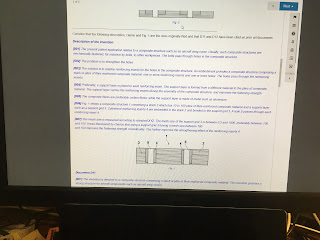








Comments